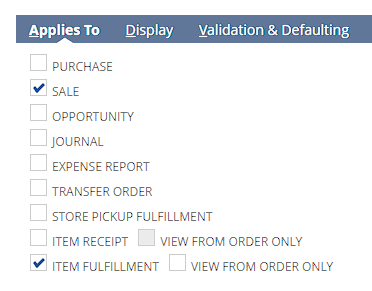SynchUP NetSuite Transaction Data Puller Settings
Definitions of the settings pertaining to your SynchUP NetSuite Transaction Data Puller
- Search Override – Created Date
- By default, when this is false the date range the job uses will pull entities based on last modified date. If this setting is true, the date range the job uses will pull entities based on created date
- Pull transaction of SalesOrder type
- If true, NetSuite entities of Sales Order will be evaluated via Last Updated or Created date to determine if an Order should be pulled
- Pull transaction of ItemFulfillment type
- If true, NetSuite entities of Item Fulfillment will be evaluated via Last Updated or Created date to determine if an Order should be pulled
- Save NetSuite User Note that Order was pulled
- If true, a NetSuite User Note under the Communication tab of a Sales order will be written at the time of pulling
- Save NetSuite Custom Field when pulled
- If set, when an entity has been pulled, SynchUP will set that Custom field with a value of "True" on that entity
- This custom field must be of type transactionBody and under "Applie To" have "Sale" checked if pulling Sales Orders and "Item fulfillment" checked if pulling Item Fulfillment records
- This custom field must be of type transactionBody and under "Applie To" have "Sale" checked if pulling Sales Orders and "Item fulfillment" checked if pulling Item Fulfillment records
- If set, when an entity has been pulled, SynchUP will set that Custom field with a value of "True" on that entity
- Only ever pull entity once
- If true, the puller will check the value of the custom field defined in "Save NetSuite Custom Field when pulled" for a value of "True". If the value is true, the entity will not be returned in the data pull
- Filter by Department IDs
- Will only pull back Orders that belong to one of the Departments set in this list
- Must be the internal ID of the deparment in NetSuite
- Filter by Subsidiary IDs
- Will only pull back Orders that belong to one of the Subsidiaries set in this list
- Must be the internal ID of the Subsidiary
- Status Filters
- Filters transaction search by status
Transaction Type
Search String
Friendly status name
Item Fulfillment
ItemShip:A
Item Fulfillment:Picked
ItemShip:B
Item Fulfillment:Packed
ItemShip:C
Item Fulfillment:Shipped
Transaction Type
Search String
Friendly status name
Sales Order
SalesOrd:A
Sales Order:Pending Approval
SalesOrd:B
Sales Order:Pending Fulfillment
SalesOrd:C
Sales Order:Cancelled
SalesOrd:D
Sales Order:Partially Fulfilled
SalesOrd:E
Sales Order:Pending Billing/Partially Fulfilled
SalesOrd:F
Sales Order:Pending Billing
SalesOrd:G
Sales Order:Billed
SalesOrd:H
Sales Order:Closed